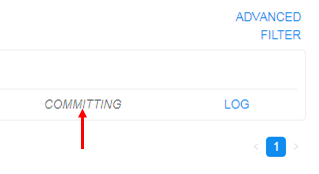11.2. Auto-commit Docker image
User shall have ROLE_ADMIN role or be an OWNER of the Run to stop it and auto-commit Docker image.
Auto-committing is a useful Cloud Pipeline option that allows to save current Docker image state before stopping a Run.
- In the Active runs tab select a Run and press STOP
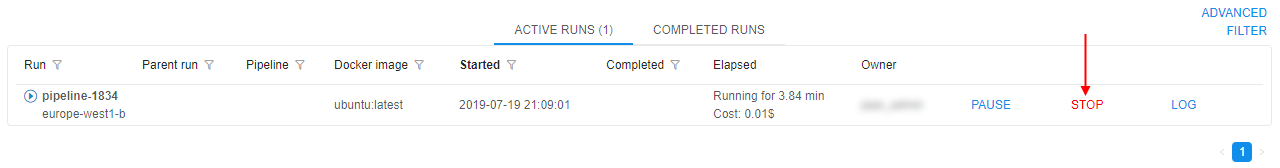
- Select the checkbox Persist current docker image state, give that Docker image a name and a version (optional), e.g. auto-committed-version). Press STOP.
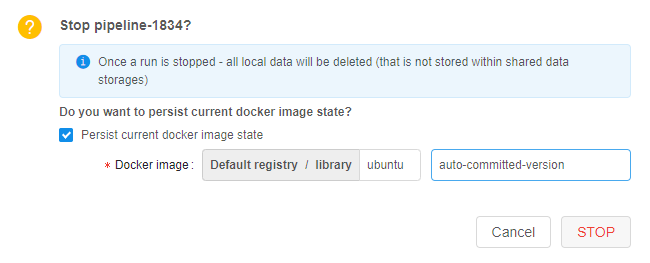
- After that a Run will have a COMMITTING status for a short period of time. And then it will be stopped.