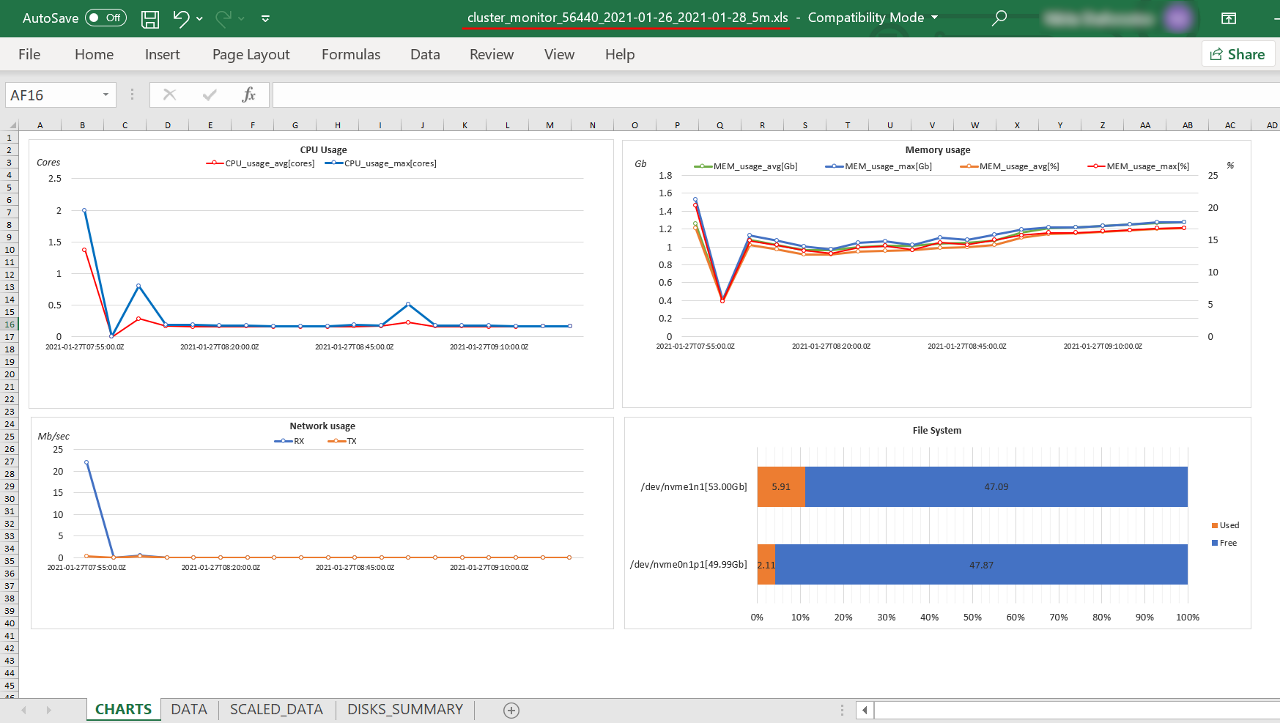14.6. View cluster nodes via CLI
The command to view working nodes info:
pipe view-cluster [NODE_NAME]
NODE_NAME - calculation node name (ID).
That command without any arguments will list all working nodes:

Or you can view full information about specific node by specifying its name/ID at the end of the command, e.g.:
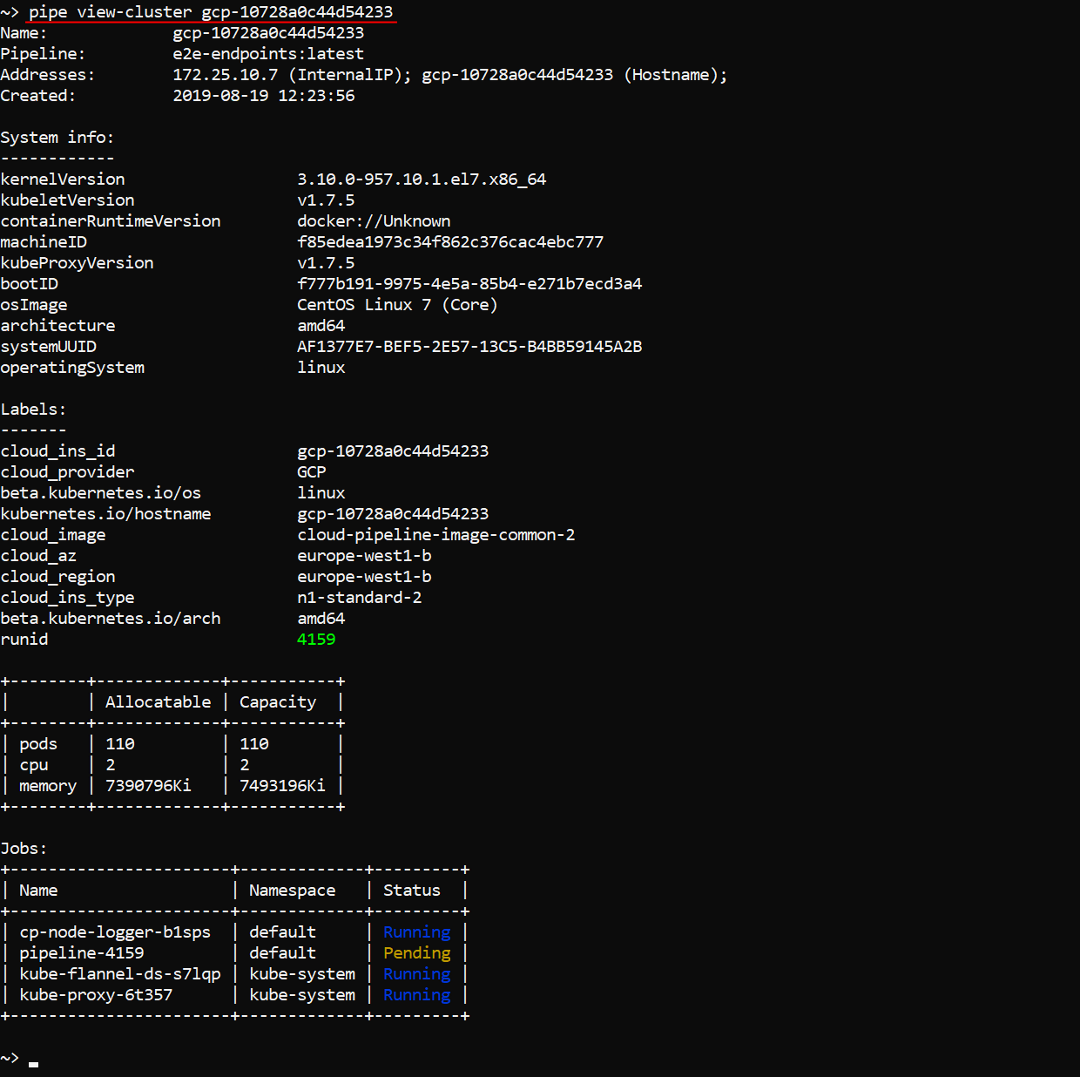
Export cluster utilization
Users can export Cluster Node Monitor reports by pipe abilities.
The command to download the node usage metrics:
pipe cluster monitor [OPTIONS]
| Options | Description |
|---|---|
| Required options | |
-i / --instance-id ID |
Specifies the cloud instance ID. This option cannot be used in conjunction with the --run-id option |
-r / --run-id ID |
Specifies the pipeline run ID. This option cannot be used in conjunction with the --instance-id option |
| Non-required | |
-o / --output TEXT |
Set the output file for monitoring report. If not specified the report file will be automatically generated in the current folder |
-df / --date-from TEXT |
Set the start date for monitoring data collection. If not specified a --date-to option value minus 1 day will be used. Note: data format shall be specified like yyyy-MM-dd HH:mm:ss or yyyy-MM-dd |
-dt / --date-to TEXT |
Set the end date for monitoring data collection. If not specified the current date and time will be used. Note: data format shall be specified like yyyy-MM-dd HH:mm:ss or yyyy-MM-dd |
-p / --interval TEXT |
Set the time interval of resources utilization statistics that will be exported. Note: data format shall be specified like <N>m for minutes or <N>h for hours, where <N> is the required number of minutes/hours. Default value: 1m |
-rt / --report-type TEXT |
Exported report type (case insensitive). Currently CSV and XLS are supported. Default value: CSV |
The following command will download the monitoring report of the run with ID "56440" from "26th January 2021" till "28th January 2021" in the Excel-format, data will be split into 5-minute intervals:
pipe cluster monitor -r 56440 --report-type XLS --interval 5m -df 2021-01-26 -dt 2021-01-28
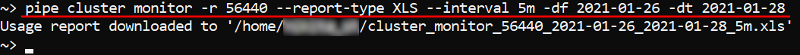
The report will have the same view as one made from the GUI: