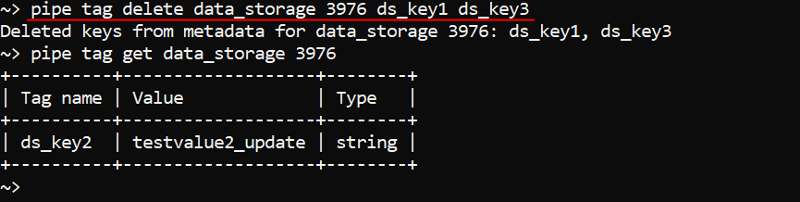14.2. View and manage Attributes via CLI
Cloud Pipeline CLI has to be installed. See 14.1. Install and setup CLI.
View attributes
To view attributes of the object you need READ permission for the object. See 13. Permissions.
Command to list all tags for a specific object:
pipe tag get <Object class> <Object id/name>
Two parameters shall be specified:
- Object class - defines a name of the object class. Possible values:
data_storage,docker_registry,folder,metadata_entity,pipeline,tool,tool_group,configuration. - Object id or name - defines an ID or name of an object of the specified object class.
Note: full path to the object has to be specified. Paths to Docker registry and Tool objects should include registry IP address.
The example below lists attributes of the data storage with ID 3976:
pipe tag get data_storage 3976
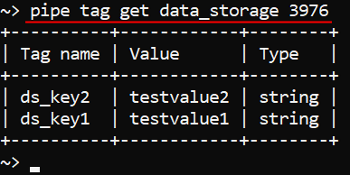
To list attributes of the tool group library:
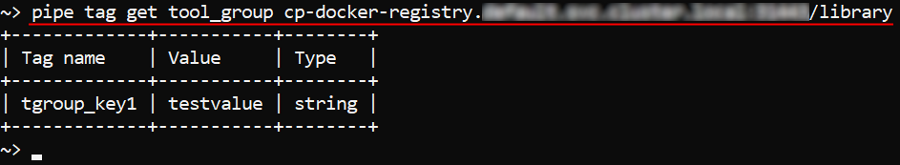
Manage attributes
A user has to be an administrator (ROLE_ADMIN) or an owner (OWNER) of the object to edit attributes. See 13. Permissions.
A user can add new attributes, edit or delete existing attributes via CLI.
Add and Edit attributes
To add new and edit existing attributes the following command is used:
pipe tag set <Object class> <Object id/name> <List of KEY=VALUE>
Three parameters shall be specified:
- Object class - defines a name of the object class. Possible values:
data_storage,docker_registry,folder,metadata_entity,pipeline,tool,tool_group,configuration. - Object id/name - defines an ID or name of an object of the specified object class.
Note: full path to the object has to be specified. Paths to Docker registry and Tool objects should include registry IP address. - List of KEY=VALUE - list of tags to set. Can be specified as a single
KEY=VALUEpair or a list of them.
Note: if a specific tag key already exists for an object, it will be overwritten.
The example below sets attributes ds_key2 = testvalue2_update and ds_key3 = testvalue3 for the data storage with ID 3976:
pipe tag set data_storage 3976 ds_key2=testvalue2_update ds_key3=testvalue3
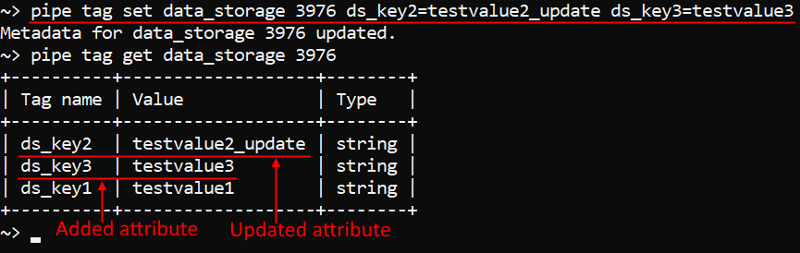
Delete attributes
To delete attributes the following command is used:
pipe tag delete <Object class> <Object id/name> <List of KEYs>
Three parameters shall be specified:
- Object class - defines a name of the object class. Possible values:
data_storage,docker_registry,folder,metadata_entity,pipeline,tool,tool_group,configuration. - Object id/name - defines an ID or name of an object of the specified object class.
Note: full path to the object has to be specified. Paths to Docker registry and Tool objects should include registry IP address. - List of KEYs - list of attribute keys to delete.
The example below deletes attributes ds_key1, ds_key3 from the the data storage with ID 3976:
pipe tag delete data_storage 3976 ds_key1 ds_key3