10.1. Add/Edit a Docker registry
A docker registry is a storage and content delivery system, holding named Docker images, available in different tagged versions. This page describes the process of adding and editing Docker registries to the Cloud Pipeline. Also here you will find information about permission management for Docker registries.
Only administrators can create Docker registries. To edit its parameters you need to have WRITE permissions. For more information see 13. Permissions.
Add registry
Configured Docker registry can be added to the Cloud Pipeline with the following commands:
- In the Tools tab click the Gear icon → Registry → + Create.
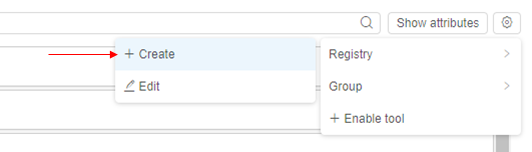
-
Then set the registry parameters:
- Path (mandatory field) - IP address/domain name of the machine with configured Docker registry.
- Description - registry description.
- Require security scanning - tick the box to allow scheduled security scanning procedure for the Tools in the registry. For more information see 10.6. Tool security check.
- User name* and Password* (optional field) - if the registry is closed, you have to set a username and a password.
- Certificate* - if Docker registry uses a self-signed certificate, upload it with the Choose file button to set HTTPS access to the registry.
- External URL* - URL that can be exploited to push/pull Docker images to/from a registry.
-
Pipeline authentication* - tick to make registry use Cloud Pipeline authentication system.
* click Edit credentials to get these fields.
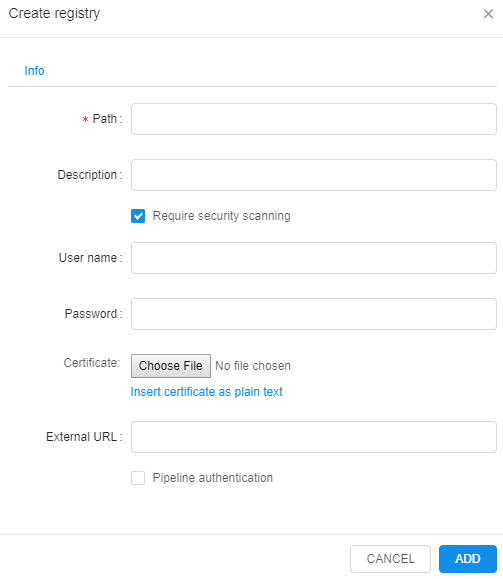
-
You'll see a new registry in the registry list.
Edit/delete registry
To edit/view registry attributes - see 17. CP objects tagging by additional attributes.
- Choose registry from the registry list and click the Gear icon → Registry → Edit.
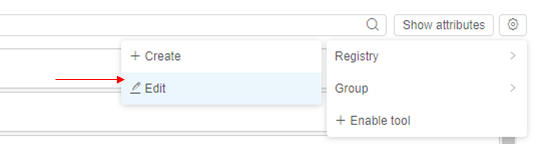
- You'll be able to modify registry parameters in the Info tab (a).
Note: you can modify all registry parameters except Path.
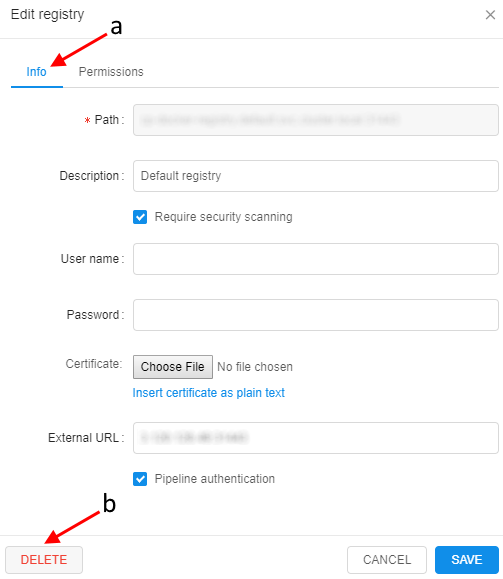
- If you wish to detach registry from the Cloud Pipeline - click the Delete button (b).
Customize registry permissions
Users with ROLE_ADMIN or OWNER rights can modify permissions for a registry. For detailed instruction refer to this document.