5.2. Upload metadata
To upload a Metadata to a Folder you need to have WRITE permission for that folder and the ROLE_ENTITY_MANAGER role. For more information see 13. Permissions.
Each folder allows uploading metadata to its space. But to get the full set of features it is advised to upload the metadata into the special types of folders called Projects. How to create a project described here.
Uploading could be executed from the csv or tsv file. The structure of load file should be as in Table 1.
Table 1 - Load file structure
| (referenced_entity_type):ID | membership:MembershipAttributeName:(referenced_entity_type):ID | AttributeName |
|---|---|---|
| referenced_uid_value | referenced_uid_value | attribute_value |
| referenced_uid_value | referenced_uid_value | attribute_value |
| referenced_uid_value | referenced_uid_value | attribute_value |
Examples: wes-11-rep-samples.csv, wes-11-rep-set.csv
- (referenced_entity_type):ID - here you set up what type of entity you are uploading and what is an ID of it, e.g. Sample:ID = FZ700059549.
- membership:MembershipAttributeName:(referenced_entity_type):ID - this is a reference to an instance of another entity. If you have a sample owned by a participant, you can show this connection - membership:Participants:Participant:ID = TY90000044343.
Note: make sure, that the reference entity id already exists in the system. - AttributeName - any attribute name of an instance, e.g. RNA or DNA type, Blood or Tissue, etc.
Note: specified instance ID should be a unique identification for an each metadata item. If it is not specified in the file (the field is left empty), it will be autogenerated during the item creation in the
UUID4format.
Upload instances of an entity
For the example, we will use the simple metadata file with the following content:
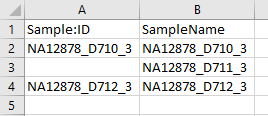
- Click the button
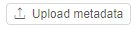 in the right upper corner of the folder you want to add metadata.
in the right upper corner of the folder you want to add metadata.
OR click the Additional options button and select the Upload metadata item for existing metadata object:
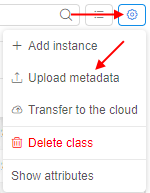
- The Uploading metadata window is open.
- Select the appropriate file.
- Confirm choice - click the OK button.
Note: if your file contains a link to the instance that doesn't exist, the whole metadata file won't be uploaded. For example, you set a link to aparticipantID that doesn't exist in the file withsamples.
Note: while uploading the progress bar will be shown, e.g.:

- The new metadata is uploaded in the folder of a specific entity in the project:
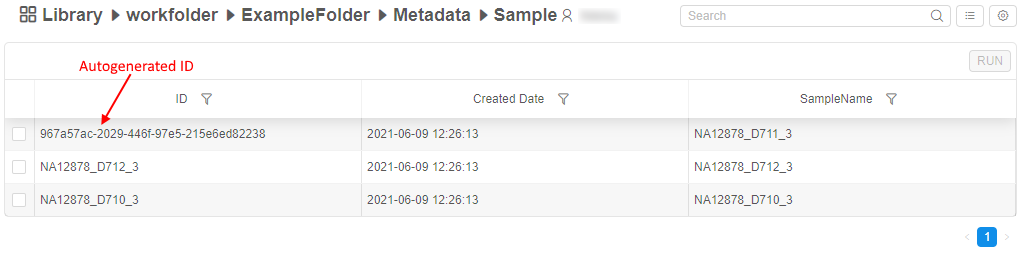
See that:- for the ID field that has empty value in the uploaded file, instance ID was autogenerated
- the "Created date" attribute is being added automatically
Note: the instances will be uploaded to the entity with a name, related to the first column if exists (e.g. Sample). Otherwise, the new entity folder will be created.
Note: if the file contains instances already exist in the system, the attributes of it will be updated.