6.3. Delete and unregister Pipeline
To delete a Pipeline you need to have WRITE permission for that pipeline and the ROLE_PIPELINE_MANAGER role. For more details see 13. Permissions.
Delete pipeline
- Select a pipeline.
- Click the Gear icon in the right upper corner of the pipeline page:
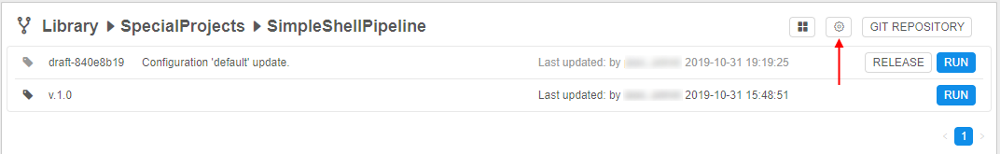
- In the popup click the DELETE button:
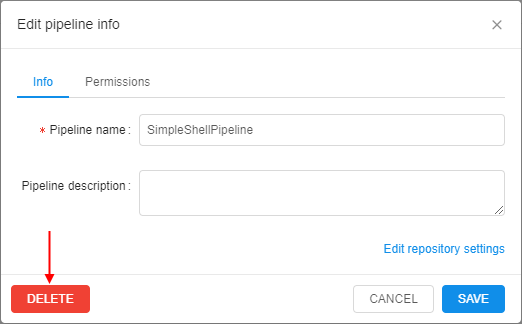
- You will be offered to unregister or delete a pipeline. Click the Delete button to remove the pipeline permanently:
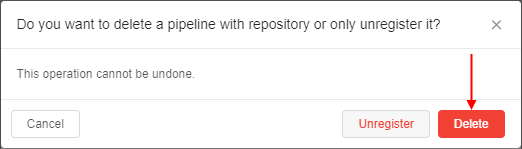
Unregister pipeline
A user can unregister pipeline. Git repository neither will be deleted nor will be accessible in Cloud Pipeline.
Do the same actions as in the Delete pipeline section but click the Unregister button at step 4:
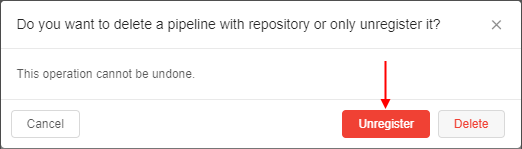
If you want to register in the Cloud Pipeline the pipeline that was previously unregistered:
- Start create a new pipeline. For details see here.
- At the "Create pipeline" popup click the "Edit repository settings" button. Into the "Repository" field specify the git repository address of the unregistered pipeline:
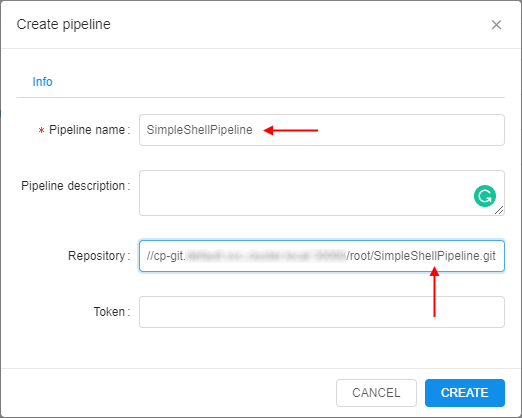
Specify a pipeline name. - Click the CREATE button.
- The re-registered pipeline will appear in the library.