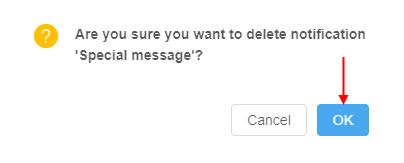12.2. Edit a system event
An administrator can edit System events notifications only.
- Navigate to System events tab.
- Click the Edit button.
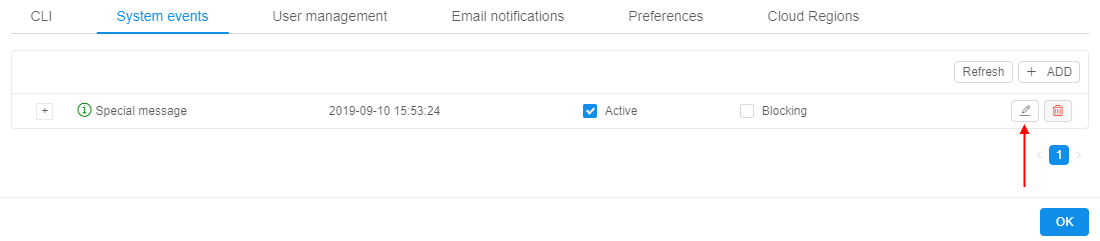
- Change any field:
- Title of the notification.
- Body of the notification.
- Notification Severity ("info", "warning" or "critical").
- Blocking box. Blocking event emerges in the middle of the window and requires confirmation from the user to disappear.
- Active box. Active notifications will be shown for all users of the Cloud Pipeline until admin sets them inactive.
- Click Save.
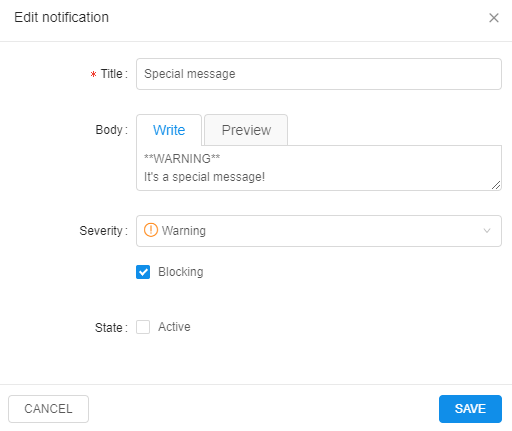
To delete a system event:
- Click the Delete button.
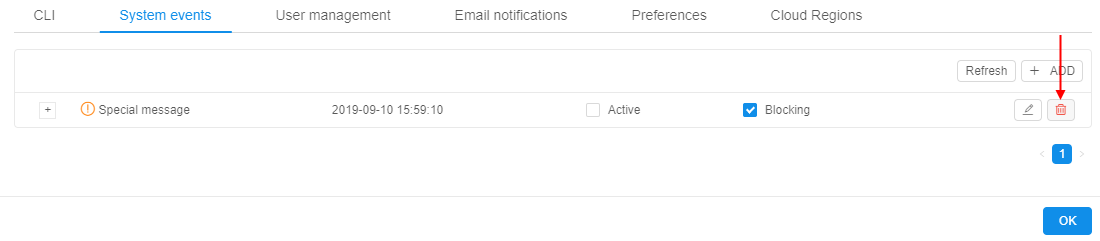
- Confirm the deletion.