14.4. View pipeline definitions via CLI
The command to view pipeline definitions:
pipe view-pipes [OPTIONS] [PIPELINE]
PIPELINE - pipeline name or ID.
| Options | Description |
|---|---|
| Non-required options | |
-v / --versions |
List versions of a pipeline |
-p / --parameters |
List parameters of a pipeline |
-s / --storage-rules |
List storage rules of a pipeline |
-r / --permissions |
List user permissions of a pipeline |
Without any arguments that command will output the list of all pipelines, e.g.:
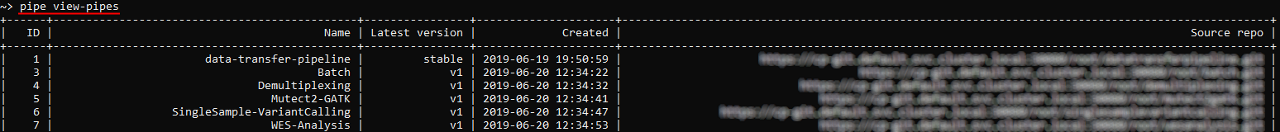
With specifying pipeline name/ID that command will output the definition of a specific pipeline. E.g., to view info about the pipeline with ID 3212:
pipe view-pipes 3212
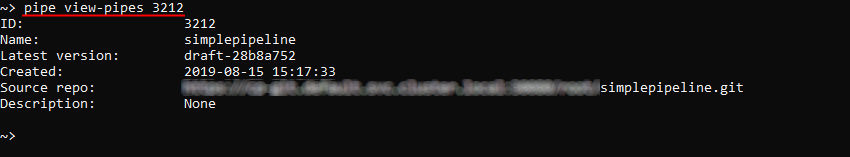
To view pipeline versions, parameter list and storage rules - use -v, -p and -s options accordingly:
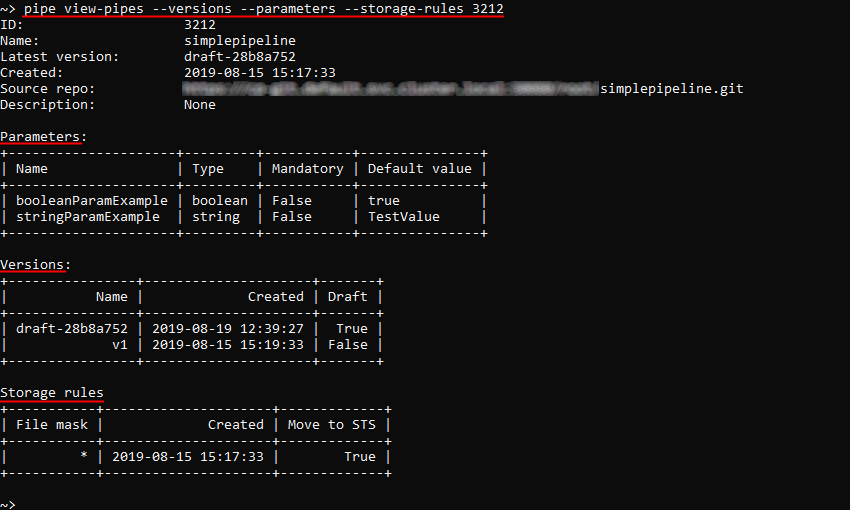
Note: you can view pipeline parameter list by another command -
run -n <Pipeline name/ID> -p. See more details here.
To view permissions on a specific pipeline - use the -r option:
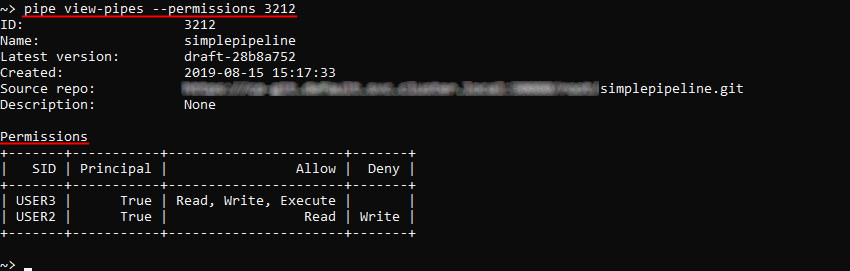
Note: you can view pipeline permissions by another command -
view-acl -t pipeline <Pipeline name/ID>. See more details here.